In this article, you will be guided through the process of easily adding a blank space to your Instagram highlights.
Instagram highlights are a fantastic feature, but sometimes, having a name for your grouped stories can be a bit bothersome. While scrolling through Instagram, you may have noticed that many influencers or friends have opted not to display names for their Instagram highlights. If you’ve tried to remove the names from your own highlights, you probably encountered an error message preventing you from doing so. Don’t fret; this is a common issue as Instagram doesn’t offer a native option to remove highlight names. However, there’s a nifty trick you can use!
Rest assured, you’ll find the solution right here. In this article, you’ll discover how to successfully remove names from your Instagram highlights.
Table of contents:
- Creating Space in Instagram Highlights:
- Navigating Instagram Highlight Settings;
- Customizing Your Instagram Highlight Settings;
- Removing Your Current Instagram Highlight Name;
- Using a Blank Space as Your Instagram Highlight Name.
- The Purpose of Adding Space to Instagram Highlights;
- Frequently Asked Questions;
- Conclusion.
Creating Space in Instagram Highlights
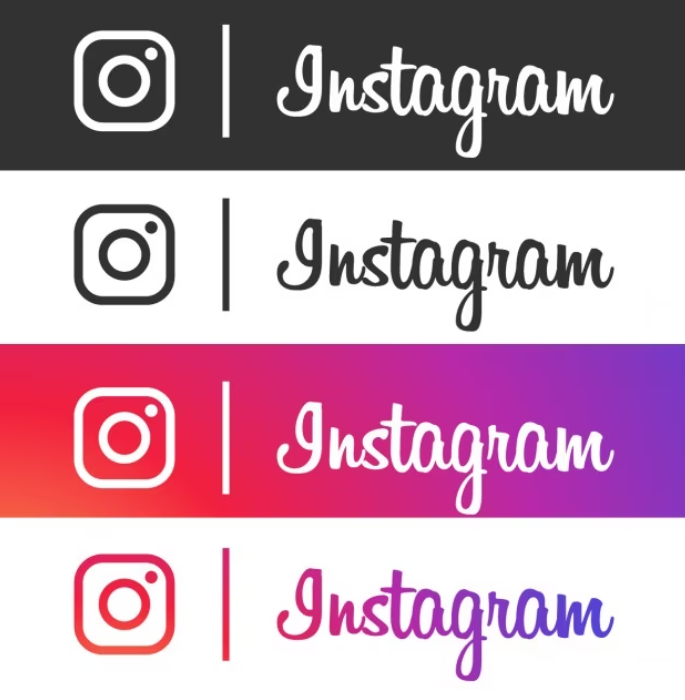
To insert a blank space into your Instagram highlights, follow these straightforward steps:
- Begin by navigating to your profile;
- Tap and hold the desired highlight;
- Select ‘Edit Name.’;
- Replace the current name with a blank space, which you can copy-paste from a third-party source.
Navigating Instagram Highlight Settings
This step is remarkably straightforward. Essentially, start by accessing your Instagram profile page, and then simply click on the highlight you’d like to modify. Upon doing so, a pop-up window will appear, presenting you with various Instagram highlight settings.
Customizing Your Instagram Highlight Settings
Now, to make changes or delete the name of your highlight, you’ll need to access the edit highlight settings.
- To proceed, tap the ‘Edit Highlight’ button;
- Upon doing this, a new screen will appear, displaying all the stories within the highlight and providing you with the option to edit its name.
Removing Your Current Instagram Highlight Name
- Next, you should erase your existing Instagram highlight name by tapping into the name input field.
- After deleting the current name, you’ll notice that Instagram doesn’t allow you to save a highlight without a name.
- To work around this, you can employ a clever trick: paste a blank space into the input field, ensuring that your highlight retains a blank name.
Using a Blank Space as Your Instagram Highlight Name
Now that you’ve successfully removed your Instagram highlight name, the next step is to insert a blank space into the name input so you can save it with this subtle alteration.
To achieve this, you can leverage third-party websites such as iempty or psfonttk, which provide you with the necessary blank space characters.
Here’s what to do next:
- Return to your Instagram highlight settings;
- Paste the blank space you obtained from the third-party website into the name input field;
- Simply click on the ‘Save’ button.
That’s all there is to it! You’ve now effectively incorporated a blank space into your Instagram highlights, giving them a unique touch.
The Purpose of Adding Space to Instagram Highlights

Removing an Instagram highlight name can serve various purposes, and here are some of the most common motivations:
| Reason for Adding Blank Space | Description |
|---|---|
| Aesthetic Enhancement | Highlight names offer organizational benefits, but they may clash with your profile’s aesthetic. Removing names can create a cleaner, more refined appearance. |
| Nameless Appeal | In cases where the content within highlights is self-explanatory through cover images, a name may feel redundant. Eliminating names can let the visuals speak for themselves. |
Frequently Asked Questions
To add a blank space to your Instagram highlights, follow these steps:
1. Navigate to your highlight settings.
2. Delete the current name of the highlight.
3. Copy a blank space from an external source (like a website or text editor).
4. Paste the blank space into the highlight name field.
5. Save your changes. That’s it!
Adding a blank space to an Instagram highlight can be beneficial for several reasons:
1. Enhanced Aesthetic: Blank-named highlights can create a cleaner and more visually appealing profile.
2. Visual Emphasis: Sometimes, the content within your highlights speaks for itself through captivating cover images, making a name unnecessary.
3. Personalization: Blank spaces offer a unique touch, allowing you to customize your profile’s look according to your preferences.
4. Streamlined Organization: If you have multiple highlights, removing names can streamline your profile’s appearance without sacrificing functionality.
Conclusion
Mastering the art of adding a blank space to your Instagram highlights is not only easy but also offers a world of creative possibilities. Whether you’re aiming to refine your profile’s aesthetic or let your stunning visuals speak for themselves, this simple technique can elevate your Instagram game. Embrace the clean and captivating look of nameless highlights, and watch as your profile becomes a visual masterpiece. With just a few straightforward steps, you can effortlessly make your Instagram highlights truly shine.
We hope this article has assisted you in adding a blank space to your Instagram highlights, allowing you to personalize and optimize your profile. Should you have any questions or require further guidance, please don’t hesitate to share them in the comments section below.



