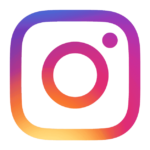The same smartphone can work differently for different people. Someone uses all the features from beginning to end, and the phone easily lasts a day or even two, the other one’s battery is dead by lunchtime. In this material we will try to analyze all the points that affect the performance of a smartphone, see what to pay attention to and how to configure it. I am often expected in the aspect of setting up a smartphone secret codes, instructions, do not believe that it requires only an understanding of what you do and how. I will try to share this understanding with you so that you can consciously approach the question of how your smartphone (and any other device) works.
I took my Galaxy S21 Ultra as a starting point, it has a few extra modes, usage scenarios, but everything else is the same as most Android smartphones, so this material will not only be about smartphones from Samsung. They just have the richest options for additional settings.
To start dealing with the battery in a smartphone we need to start with one statement, which many ignore, and in vain. The battery is a consumable item! Regardless of whether the battery in the device is replaceable or not, it is a consumable, and it changes its characteristics as you use it. So far, mankind has not invented a “perpetual” battery that exhibits the same characteristics on the first and last day of its life. Over time, the capacity of the battery, the ability to operate in sub-zero temperatures changes. Related to this is the first myth, which has become an urban legend.
Myth about the battery on an Android smartphone after a year
After a year, the Android smartphone battery loses a noticeable amount of capacity, the smartphone performs much worse. In the beginning, my smartphone lived a full working day, now it runs out by evening or lunchtime. And do not need to tell me that this is not true, I see it all with my own eyes!
Truth or fiction? I’m sure people are sincere about what they observe on their machines. And there are several reasons for this, each of which affects the discharge of a smartphone, but battery wear and tear does not play a role here, because in the first year the capacity under the most difficult operating conditions can not decrease by more than 15%, on average 10% for all users.
The first reason is ourselves, as well as the availability of cellular communication, particularly mobile data transfer. More and more people are watching high-definition movies, downloading them over the cellular network, transferring large files, and constantly using cloud storage for their data. Late last year, we did a big study, looking at how people use their smartphones, what they have in the first few days of use, and what they put in later.
It may seem trivial to some that in the first month the number of programs on a smartphone is minimal for most users, and then it begins to grow and peaks by the fourth month. Something changes, some programs are removed, some are installed. But there is no constant and infinite growth in the number of applications, it is a finite process for the vast majority of users.
Many applications use network access, including mobile, take up RAM and waste energy of the phone. In most smartphones unused applications are automatically put to sleep.
This is a great trick that allows you not to configure everything by hand, the smartphone itself realizes that you have not used the application for a long time, and therefore puts it in sleep mode. You start the application, and after that for a while it continues to work as if it would be needed at any time.
Those who try to replace the standard interface, such as using a third-party shell, replace the interface from the manufacturer, have problems with the smartphone. The beauty of Android is that you can replace anything you want, but you have to pay for it with your runtime. Third-party shells and UI design elements are not optimized at the system level, and as a consequence, they waste a lot more power. And then you have to realize that you will pay for a different interface, in this case it is the speed and the running time on a single charge.
It is also worth remembering that the more applications you have, the higher the power consumption (not in the tens of percent, but a little bit). So my advice is simple: everything you do not need, you can safely remove. If necessary, install from the app store, there is no point in keeping hundreds of applications in memory to spare.
Another important point has to do with data transfer, for example to the cloud. You can choose how your files are downloaded, programs can use both Wi-Fi and mobile data transfer.
Myth about the battery on an Android smartphone after a year
After a year, the Android smartphone battery loses a noticeable amount of capacity, the smartphone performs much worse. In the beginning, my smartphone lived a full working day, now it runs out by evening or lunchtime. And do not need to tell me that this is not true, I see it all with my own eyes!
Truth or fiction? I’m sure people are sincere about what they observe on their machines. And there are several reasons for this, each of which affects the discharge of a smartphone, but battery wear and tear does not play a role here, because in the first year the capacity under the most difficult operating conditions can not decrease by more than 15%, on average 10% for all users.
The first reason is ourselves, as well as the availability of cellular communication, particularly mobile data transfer. More and more people are watching high-definition movies, downloading them over the cellular network, transferring large files, and constantly using cloud storage for their data. Late last year, we did a big study, looking at how people use their smartphones, what they have in the first few days of use, and what they put in later.
It may seem trivial to some that in the first month the number of programs on a smartphone is minimal for most users, and then it begins to grow and peaks by the fourth month. Something changes, some programs are removed, some are installed. But there is no constant and infinite growth in the number of applications, it is a finite process for the vast majority of users.
Many applications use network access, including mobile, take up RAM and waste energy of the phone. In most smartphones unused applications are automatically put to sleep.
This is a great trick that allows you not to configure everything by hand, the smartphone itself realizes that you have not used the application for a long time, and therefore puts it in sleep mode. You start the application, and after that for a while it continues to work as if it would be needed at any time.
Those who try to replace the standard interface, such as using a third-party shell, replace the interface from the manufacturer, have problems with the smartphone. The beauty of Android is that you can replace anything you want, but you have to pay for it with your runtime. Third-party shells and UI design elements are not optimized at the system level, and as a consequence, they waste a lot more power. And then you have to realize that you will pay for a different interface, in this case it is the speed and the running time on a single charge.
It is also worth remembering that the more applications you have, the higher the power consumption (not in the tens of percent, but a little bit). So my advice is simple: everything you do not need, you can safely remove. If necessary, install from the app store, there is no point in keeping hundreds of applications in memory to spare.
Another important point has to do with data transfer, for example to the cloud. You can choose how your files are downloaded, programs can use both Wi-Fi and mobile data transfer.
For those who want to be surprised, you can order a breakdown of your SIM card data usage for the last month (take a full month!) as well as for the same month last year. Many people will be surprised by the differences, as the difference will be huge. More use of your smartphone – it discharges faster, it makes sense, doesn’t it? The myth that the battery over a year wears out so much that the operating time changes and it decreases dramatically, is just an urban legend. The reason is that you use your device more actively, but you just do not pay attention to it (just change the resolution in streaming services so that the power consumption increases dramatically, the device will transmit more data).
Unobvious energy eaters – memory cards, the amount of occupied memory
Many people treat their smartphones responsibly, trying to take care of them to the best of their ability. I do not know who laid the first brick in the myth that Android smartphones need to free up RAM. Under “Settings” you can see how much RAM your device is occupied, be surprised that there is almost no free memory, and manually clear the memory.
You should definitely not do this, because Android knows how to manage the RAM perfectly, there is no problem of occupied memory. The architecture itself is such that it keeps in memory those applications and services that you may need, the system anticipates your desires. By unloading them from memory, you actually make the device do the same job twice, then you have to load them and spend more energy on it. Regardless of whether there are applications in memory or not, it still uses the same amount of energy when running. But it always uses energy to transfer data. Please don’t get your hands into something that works just fine. I don’t like the fact that all the manufacturers have added utilities to clean up RAM, as they are more harmful than useful. But they give the deceptive impression that you can take care of your smartphone.
On the other hand, the S21s (more precisely, OneUI 3.x) has a Bixby script, it is an automatic optimization of applications. At night the device can close those applications that have not been used for a long time, but remain in RAM. There is nothing harmful in such a scenario, and not much useful either. My experience shows that auto-optimization is necessary, because it gives up to 5-7% increase in running time without closing applications.
A couple of words about SIM cards. As well as the battery is an expendable material, over time the SIM-card contacts can oxidize, which does not affect the phone, it sees the network, works fine, but it spends a little more energy. You use two SIM-cards – then the power consumption increases, about 10-15% depending on the model. The reason is that the radio part now has to poll each network, as the radio part in most models is single. If you use an eSIM, there is no difference with a physical SIM card, the power consumption is about the same.
Using memory cards also leads to power consumption, there is no way to avoid it. Installed microSD-card on average reduces the operating time of the smartphone from 3 to 6%, here it all depends on the specific memory card and its characteristics.
I use flagships and choose models with a large amount of internal memory (the Galaxy S21 line abandoned cards altogether), I do not use memory cards. Android smartphones have the ability to encrypt the contents of the memory card. If you do this, it is worth remembering that working with the memory card will require additional power consumption.
Now not the most obvious point, which is nevertheless the most relevant. The running time depends directly on how much memory your phone has available. The minimum amount to keep free is about 10% of the capacity, the optimal is to keep up to 20% of the space free, so that when you work even “heavy” applications do not face a slowdown.
Bad apps and what to do with them
It is no secret that there are different applications in the world, some are written well and work properly, some are written crookedly and drain your smartphone before your eyes. One of the applications that are bad for your smartphone battery is Facebook, this social network wants to spy on its users, in fact we can say that it is a full-fledged spy program, trying to collect any information about you and your device. I never put Facebook on my main smartphone, I try to use this social network through a browser window rather than a separate app. And it’s not the fear of surveillance, the reason is that with Facebook installed, the smartphone drains 15-20% of its power. Losing up to a fifth of your battery per app doesn’t make any sense. But it is possible that your work is related to this social network and you cannot give it up.
Among my applications, Skype is also harmful, but here the discharge is during operation, the battery melts before your eyes, because the software is far from being optimized, the codecs used eat up the battery.
Built-in applications are always optimized to work with the device, for example, the video player wastes minimum power compared to third-party programs. I like MX Player though, I use this application. In the settings you can choose to have the picture processed by the hardware or by the software. In the second case, the power consumption is slightly higher, you also need to be aware of this.
In previous years, the Chrome browser was another energy eater, but today it behaves completely different. Note that it is worth to periodically close the tabs, the more open tabs, the more memory space the browser takes up, wasting more energy to work with the application (I repent, I always have several dozen tabs open, but I am more comfortable this way).