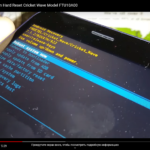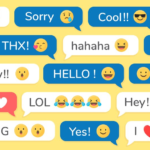Table of Contents
Introduction
2. How to Remove a Contact in Telegram
2.1. Deleting a Telegram Contact on Android;
2.2. Removing a Telegram Contact on iOS, iPadOS, and macOS;
2.3. Clearing a Telegram Contact on Windows and Web;
2.4. Disabling Contacts Sync in Telegram.
Conclusion
Telegram, the versatile messaging platform, connects you with friends and colleagues worldwide. However, over time, your contact list may accumulate entries that you no longer find useful.
In this comprehensive guide, we’ll walk you through the process of managing your contacts in Telegram effectively, ensuring your contact list remains well-organized. Join us as we delve into the nuances of contact management within the Telegram ecosystem.
How to Erase a Contact in Telegram
Telegram is accessible on various platforms, each offering its unique approach to contact management. Below, we’ll guide you through the steps for removing contacts on Android, iOS, iPadOS, macOS, Windows, and the web.
How to Delete a Telegram Contact on Android
Removing contacts in Telegram is a straightforward process on Android.
Here’s how:
- Launch the Telegram app on your Android device;
- Tap the menu icon, usually represented by three horizontal lines, and then select “Contacts.”;
- Choose the contact you wish to eliminate from your list;
- Tap on the contact’s name or profile image;
- In the upper-right corner, you’ll find a menu represented by three dots. Tap it;
- From the menu that appears, select “Delete Contact,” and confirm the deletion when prompted.
How to Remove a Telegram Contact on iOS, iPadOS, and macOS
The process of removing a contact on Apple devices is quite similar:
- Open the Telegram app on your iOS, iPadOS, or macOS device;
- Navigate to the “Contacts” section;
- Select the contact you intend to remove;
- Tap on the contact’s name or profile image to access their profile;
- In the upper-right corner, tap “Edit.”;
- Choose “Delete Contact” and confirm the action when prompted.
Please note that, unlike Android, iOS, iPadOS, and macOS do not allow the deletion of multiple contacts simultaneously.
How to Clear a Telegram Contact on Windows and Web
Deleting contacts on the Windows and web versions of Telegram follows a consistent process:
- Click on the menu icon, typically represented by three horizontal lines, within the Telegram app;
- Select “Contacts” from the menu;
- Choose the contact you wish to remove from your list;
- Click on the contact’s name or profile image to view their profile;
- On Windows, select “Delete Contact.” On the web version, click the “Edit” icon, and then choose “Delete Contact.”
- Confirm the deletion when prompted.
Unfortunately, the latest web version does not permit the deletion of multiple contacts at once. However, you can achieve this by reverting to Telegram’s legacy version.
Check out this video and remove useless contacts easy
Disabling Contacts Sync in Telegram
If you prefer Telegram not to sync your contacts across multiple devices, you can disable this feature on Android and iOS:
Disabling Contacts Sync in Telegram on Android
- Tap the menu icon within the Telegram app and select “Settings.”;
- Choose “Privacy and Security.”;
- Locate the toggle switch next to “Sync Contacts” and turn it off.
Deactivating Contacts Sync in Telegram on iOS
- Launch the Telegram app on your iPhone;
- Tap “Settings” at the bottom of the screen;
- Select “Privacy and Security.”;
- Tap “Data Settings” and disable the toggle switch next to “Sync Contacts.”
Please bear in mind that this option is currently unavailable on Windows, macOS, and the web.
Conclusion
A well-organized contact list within Telegram is essential for efficient and hassle-free communication. By following the steps outlined in this comprehensive guide, you can easily eliminate unwanted contacts and maintain a clean Telegram account.
Regardless of whether you’re using Telegram on Android, iOS, iPadOS, macOS, Windows, or the web, contact management has never been more straightforward. Enjoy a clutter-free Telegram experience by mastering the art of contact deletion, and keep your digital address book tidy and efficient.