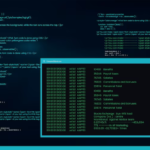In this article, you’ll discover how to view someone’s Facebook likes. If you’ve been a Facebook user for some time, you’ve probably wondered about the content your friends are engaging with on the platform.
A “like” is a Facebook feature designed to allow users to express their interests and preferences clearly. You can use it to engage with various types of content:
- Liking a photo;
- Liking a video;
- Liking a post;
- Liking a comment;
- Liking a page;
- And much more.
Likes are a prevalent feature not only on Facebook but also on other social media platforms. Whether you’re merely curious or interested in understanding someone’s online activities (note: respecting privacy is essential ), you may want to explore what a person is liking on Facebook, including comments, posts, or pages.
In this article, we’ll provide a comprehensive guide to help you uncover what your friends are liking on Facebook.
Table of contents:
- Is it feasible to view someone’s Facebook likes?;
- How to check someone’s Facebook likes on your computer?;
- View someone’s Facebook likes using a mobile device;
- How can you access someone’s Facebook likes and comments?;
- How to view Facebook photos that someone has liked;
- Discover the Facebook pages that someone likes;
- Conclusion.
Is it Feasible to View Someone’s Facebook Likes?
Absolutely, it’s entirely feasible to gain insights into what someone appreciates on Facebook. The methods for doing so can vary depending on your device and the specific data you’re interested in uncovering.
The most straightforward way to view someone’s Facebook likes is by visiting the profile of the person you want to investigate.
Nevertheless, it’s important to note that you won’t be able to access a comprehensive list of all the likes a person has made on Facebook. You can primarily view:
- Pages liked by the user;
- Comments or likes on posts made by the user’s “Favorite” friends.
This limitation should be taken into account when attempting to explore someone’s Facebook preferences.

How to Check Someone’s Facebook Likes on Your Computer?
To view someone’s Facebook likes on your laptop, the most effective method is to visit the profile of the individual you wish to examine. Here’s a step-by-step guide:
- Open your web browser and visit Facebook;
- Log in to your Facebook account;
- Navigate to the profile page of the person whose likes you want to see;
- Click on the “Likes” tab displayed on their profile.
By following these steps, you will be able to access a list of all the pages liked by the person on Facebook.
Please keep in mind that if you are friends with this individual, you may also have the option to view posts they’ve liked directly on their profile page, provided their privacy settings allow for public visibility.
View Someone’s Facebook Likes Using a Mobile Device
To discover what someone likes on Facebook using your mobile device, the process is a bit different, but you can easily gather the same information as you would on a desktop computer. Here are the steps to view someone’s Facebook likes on mobile:
- Launch the Facebook app on your mobile device;
- Log in to your Facebook account if you aren’t already logged in;
- Navigate to the profile of the person whose likes you wish to explore;
- Once you’re on their profile, tap on the “About” section;
- Scroll down to locate the “Likes” section;
- Tap on “See all” within the “Likes” section.
Please note that, as mentioned earlier, if you are not friends with the individual or if their profile privacy settings restrict access, you may not see the “Likes” section.
How Can You Access Someone’s Facebook Likes and Comments?
While Facebook doesn’t provide a straightforward list of comments and likes made by someone on posts or photos, you can come close to tracking their activities by following these steps:
- Establish a Facebook friendship with the person you want to monitor;
- Add this friend to your “Favorites” list. This will ensure that their activities, such as liked posts and added; comments, appear in your Facebook feed;
- Be patient and wait for the person to engage in more Facebook activity for it to appear in your feed.
Regrettably, there is no direct method to access a comprehensive list of someone’s comments and likes on Facebook posts and photos. Your ability to track their activities is contingent on their level of Facebook engagement and your settings.
How to View Facebook Photos that Someone has Liked
The solution is quite straightforward: you cannot view a comprehensive list of photos liked by someone on Facebook, unless you happen to come across a specific image liked by one of your mutual friends.
In such cases, you will see a notation like “Liked by [Friend’s Name]” on that particular photo, which indicates that your friends have liked it. However, this is the extent of the information you can access regarding the likes on photos.
There is no dedicated list of photos liked on Facebook for individuals. Facebook has significantly enhanced its privacy features in recent times, making it more challenging to conduct profile investigations compared to the past.
Discover the Facebook Pages that Someone Likes

As mentioned earlier, the ability to view the pages liked by someone on Facebook hinges on their profile privacy settings. Only when a person’s profile is set to “Public” can you access this information.
On Facebook, individuals have the autonomy to choose whether or not they wish to display the pages they’ve liked. Consequently, your ability to see these likes will vary depending on your friend’s privacy preferences.
If your friend’s profile is indeed public, you can follow these simple steps to discover the pages they’ve liked:
- Visit your friend’s profile;
- Navigate to the “Likes” tab.
Following these steps will reveal a list of all the pages that your friend has liked on Facebook. For easier navigation, you can even sort these pages by topics.
We trust that this information has assisted you in finding out what someone likes on Facebook, provided their privacy settings allow for such visibility.
Conclusion
Understanding how to view what someone likes on Facebook can offer valuable insights into their interests and preferences, but it’s crucial to do so with respect for their privacy and consent. Facebook’s privacy settings continue to evolve, and as responsible users, we must prioritize ethical and respectful online behavior. While it’s possible to explore someone’s likes to a certain extent, it’s essential to remember that maintaining healthy online relationships is built on trust and mutual respect, and we should always exercise caution and discretion when delving into someone else’s digital footprint.