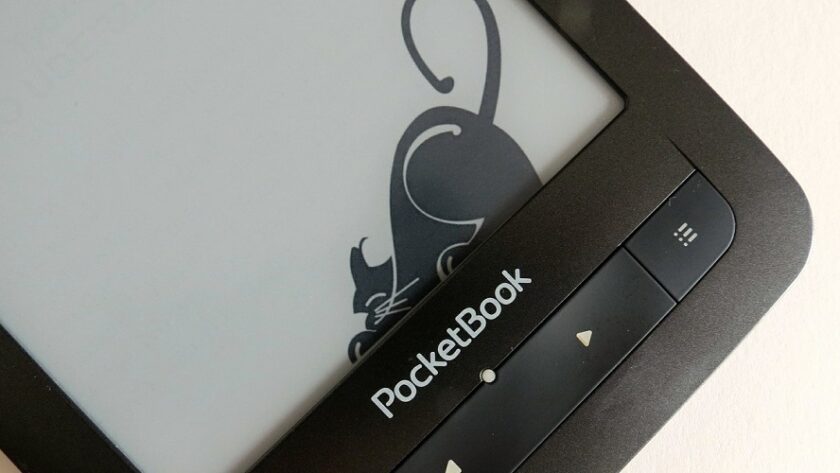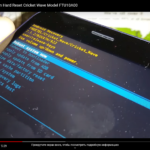Certainly, each of the models is described on the official PocketBook site in the most detailed way. And, nevertheless, people want some additional information, which, probably, is simply impossible to describe in the official site. And then, it is impossible not to admit that the actual models at PocketBook quite a lot – more than ten pieces. And they do have weighty differences, not always obvious at first glance. In general, it is definitely worth describing the PocketBook lineup in all the details – with nuances, features, and interesting points.
However, first of all, let’s consider the general key advantages of all PocketBook readers, the standards in which they are created and sold. They are inherent in absolutely all devices of the company – from the cheapest to the most expensive. (Unless otherwise indicated: for example, audio functions are still not present in all models).
Support for the maximum number of book and document formats
This is certainly one of the most important points, which PocketBook readers are also famous for many years. Because readers – they are bought (almost) exclusively for reading e-books. And ideally such devices should open all the “literary” formats: common and not very common. In the case of PocketBook models, this is exactly the case. There is support for 20 formats of books and documents, namely PDF, PDF (DRM), EPUB, EPUB (DRM), DJVU, FB2, FB2.ZIP, DOC, DOCX, RTF, PRC, TCR, TXT, CHM, HTM, HTML, MOBI, ACSM, CBR and CBZ. (Support for the latter two comic formats is not available only in the most budget non-touch models.)
In other words, almost any work bought (or just found) on the Internet will open on a Pocketbook. You just write/transfer the file into the reader, and read it at once. Without any fiddling with converters, as is the case with some American and Chinese readers, which “out of the box” can work with only 5-6 types of files.
Maximum economy firmware based on Linux operating system
In the era of the mass use of Android in a huge number of gadgets of all types, PocketBook remains maniacally faithful to the Linux operating system. And this approach has a number of ironclad advantages. With all its advantages, Android is able if not to destroy, then to seriously damage one of the key advantages of readers with E Ink screens – ultra-long battery life. Because in terms of power consumption this OS is, to put it mildly, unpredictable. Some background process will not let the device “sleep” and will quietly gobble up the battery. What is the result? As a result, the Android-reader will not work for a month or even two months, but, for example, for two weeks. Linux does not take any of these liberties: it does not gobble up power, works as stably as possible, and at the same time allows to implement exactly the same services and applications as Android does. And at the highest ideological and artistic level possible.
Take, for example, the PocketBook Cloud booksharing service, which synchronizes books (and not only) between all devices connected to a cloud account. The fact that the PocketBook readers run Linux, not Android, did not prevent the implementation of PocketBook Cloud, but rather even helped. You can be sure that everything syncs perfectly, that everything works like clockwork, and that no other crooked android power optimizer will come out and block access to the cloud.
Or here is another curious example: switching on the Linux reader is three to four times faster than in the case of an Android reader. This is also an important point.
Use only category “A” components. No second-rate components!
Not everyone knows that displays (not only E Ink, but others as well) are divided into several quality categories – the so-called grades – back at the factories. “A,” “B,” “C.” The closer the letter is to the beginning of the alphabet – the higher the quality of the screen. The display category “A” does not have any visible or invisible defects – for example, light or dark spots, unpleasant to the eye dots, broken pixels, and so on. The other categories (B and C), on the other hand, have such defects. The farther the grade from the beginning of the alphabet, the greater the percentage of defects is allowed and, in fact, is actually there. But the price of the screen is lower. PocketBook readers use exclusively E Ink displays of the highest category “A”. That is, the highest quality, but also the most expensive.
Another example concerning screens. Reader manufacturers have two ways to use E Ink Kaleido color displays. The first is to buy them and install them in their devices as is. The second way is to customize the screen, refining it for your particular device to achieve the best image quality. So here it is: European reviewers took the PocketBook 633 Color and got hold of a Chinese reader somewhere in China that was manufactured for the Chinese market and seemed to be equipped with exactly the same E Ink Kaleido screen. And it turned out that the developers of the Chinese reader took the first way, the easiest and most convenient one – they took the screen as it was, in the standard version. But PocketBook took the second, more complicated and expensive way. PocketBook spent half a year (!) together with the E Ink engineers to improve the reader’s software so that the screen would look as juicy, saturated, contrasted and, in general, pleasing to the eye as possible in case of E Ink Kaleido with its palette of 4 096 shades. This can be seen just in the picture from the European reviewers’ review (see below). Notice the windows of the castles… their spires… the clock… the glare on the water… and the overall saturation and quality of the image.
Another example is backlight color temperature control. There are two types of backlighting systems in this category (color-changing). The first is a proprietary development by E Ink, which produces screens with the same name. The second option – a cheaper “analogue” from the Chinese developers. It looks exactly the same as the original. But! This second non-original variant, which is quite popular on the market because of its cheapness, consumes more power – it is 30% less economical than the original one by E Ink. PocketBook readers use exclusively the proprietary, albeit more expensive, backlight from E Ink.
Or here’s more. Water protection in readers is usually realized by treating the stuffing with water-repellent gels. They come in different forms. Chinese factories offer several dozens of these gels – and they all have different prices and different properties. The benchmark in this area is the HZO gel. HZO is an American company whose gels are used in such items as Dell military tablets, Motorola headphones, etc. In short, in devices of the first echelon. So there is no need to doubt the quality of HZO. It is HZO gel which is used in protected notebooks. That is no economy – only components, substances and engineering solutions of the highest class. Even if not the cheapest.
Audio capabilities
What do you mean by that? The device can play music in MP3 and OGG. It is friendly with audiobooks in M4B. Plus it can play text books with speaker voices – the function is called Text-to-Speech. Sound can be output to both wired headphones and speakers, as well as wireless (via Bluetooth). It is clear that the smartphone can do all this, too. But! The presence of audio capabilities in a particular reader allows you to collect all your literary files – both text and audio – in one device. And such logic has a right to life.
Full set of online services
PocketBook readers – of course, only those that support Wi-Fi – are stuffed with various services for wireless delivery of books into the reader’s memory. There is support for Dropbox, there is an opportunity to send an e-book from your computer to the reader via e-mail, there is an option to update the firmware over the air – like on smartphones and tablets.
There is access to the Books PocketBook bookstore, launched in early 2021 as a replacement for BookLand. What are the advantages of this particular new store? At least in the fact that it’s perfectly built into the PocketBook ecosystem: you can access it directly from your reader, in the PocketBook Reader applications for iOS and Android, and through the browser. You can choose and buy books from your computer (which is probably the most convenient), and they will immediately appear in the reader’s memory, as well as in all other devices, where the data of one or another PocketBook account is entered.
All books in the PocketBook Books store are tested on all current PocketBook devices (released in the last 10 years). This is important, because some other stores sometimes sell crookedly arranged editions, which even though they open on various devices (including PocketBooks), but look ugly. Prices are exactly the same as in other major stores. Not higher.
PocketBook Cloud stands out: a book-sharing service for synchronizing the library, bookmarks, and reading positions between the reader, computer, and iOS and Android devices. Very convenient: start reading on your PocketBook – continue on your smartphone – return to your PocketBook, and all this without the need to manually search for the page where you stopped reading.
A special approach to ergonomics and screen protection
PocketBook really bothers to make the cases of readers stronger and stiffer. This helps to maximally reliably protect the E Ink screen from sudden stresses, which, in fact, lead to cracks and failure of displays in the end. For example, the screens of PocketBook readers are glued to magnesium or steel plates, which make the entire structure stiffer and protect the screen from twisting and other stresses.
But that’s not all. PocketBook readers have one more trick that can protect the screen from bumps in some cases. Displays of absolutely all PocketBook readers are slightly “sunk” into the front panel. And in the case of a fall and some impacts with a large area of contact (fall on the floor, on the tile, on the pavement, etc.), the force of the impact takes not the screen itself, and the front panel. It “dampens” the impact and it is not transmitted to the display itself.
Most other readers do NOT have their screens recessed into the front panel. They are just covered by glass. That’s why the chances of damaging the screen by an impact are much higher.
In this case, no one prevents you from buying a branded cover, which will become additional protection for both the PocketBook screen and its case. PocketBook has a lot of offers of this kind.