In this article, you will discover the significance of the orange flag in Instagram DMs. If you manage an Instagram Business page, you’re likely acquainted with flags in your DMs.
Essentially, flags serve as a means to highlight crucial conversations within your DMs. You have the option to flag a conversation to give it prominence or leave it unflagged. Flagging discussions offer benefits such as immediate notifications for incoming messages in the chat. Now, let’s delve into the meaning of the orange flag on Instagram.
Table of contents:
- Understanding the Instagram DMs Orange Flag/Triangle;
- Exploring Flagged Messages on Instagram;
- Flagging a Chat in Instagram DMs;
- Locating Flagged Messages on Instagram;
- Distinguishing Between DM and Post Flagging on Instagram;
- Conclusion.
Understanding the Instagram DMs Orange Flag/Triangle
The presence of the orange flag or triangle in your Instagram Direct Messages (DMs) serves as a clear indicator that you have designated this particular conversation as significant and noteworthy. This action is designed to ensure that the chat remains prominent within your bustling DMs.
Flagging a chat on Instagram entails more than just visual differentiation; it also triggers a notification each time a new message arrives. This can be especially advantageous for individuals managing business operations through the platform.
For businesses, especially those with high chat volumes, Instagram has introduced this intelligent feature to help you prioritize and manage your interactions more effectively. It’s essential to keep in mind that this functionality is exclusively available for Instagram Business pages, enhancing the efficiency and convenience of managing your communication on the platform.
Exploring Flagged Messages on Instagram
Flagged messages on Instagram were introduced as a replacement for the previous star feature in Direct Messages (DMs). This functionality provides users with a convenient method for highlighting specific discussions of personal significance, ensuring that they receive special attention.
Primarily, flagging messages serves as a practical means to emphasize the importance of a particular conversation, making it easily distinguishable within your DM inbox. This feature is especially valuable for those who want to stay organized and efficiently manage their messages on Instagram.
It’s important to note that flagged messages are an exclusive feature available only to Instagram Business pages, offering enhanced tools and capabilities to streamline communication and engagement for businesses operating on the platform.
Flagging a Chat in Instagram DMs
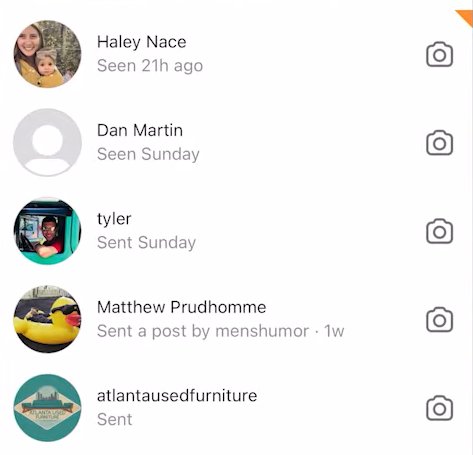
To mark a conversation with someone in Instagram DMs, simply follow these instructions:
- Access your Instagram DMs;
- Select the chat you wish to flag;
- Within the chat, tap the flag icon located at the top of the conversation;
- And you’re done!
One can easily spot the emergence of an orange triangle in the upper right-hand corner of the chat window, nestled within the midst of your chat feed.
Locating Flagged Messages on Instagram
Finding flagged messages on Instagram is a simple process. When you’re in the Instagram DMs section, direct your gaze to the upper right corner of the chat threads, where orange triangle flags are prominently displayed. If you happen to come across an orange flag, it indicates that the conversation has been flagged, ensuring that you’ll be promptly notified of any new messages within it.
If you wish to remove it from a conversation, just follow these steps:
- Go to your Instagram DMs;
- Select the chat you want to unflag;
- Tap on the flag icon at the top of the conversation.
That’s it! The chat is now unflagged, and the orange triangle or flag will no longer appear.
Distinguishing Between DM and Post Flagging on Instagram
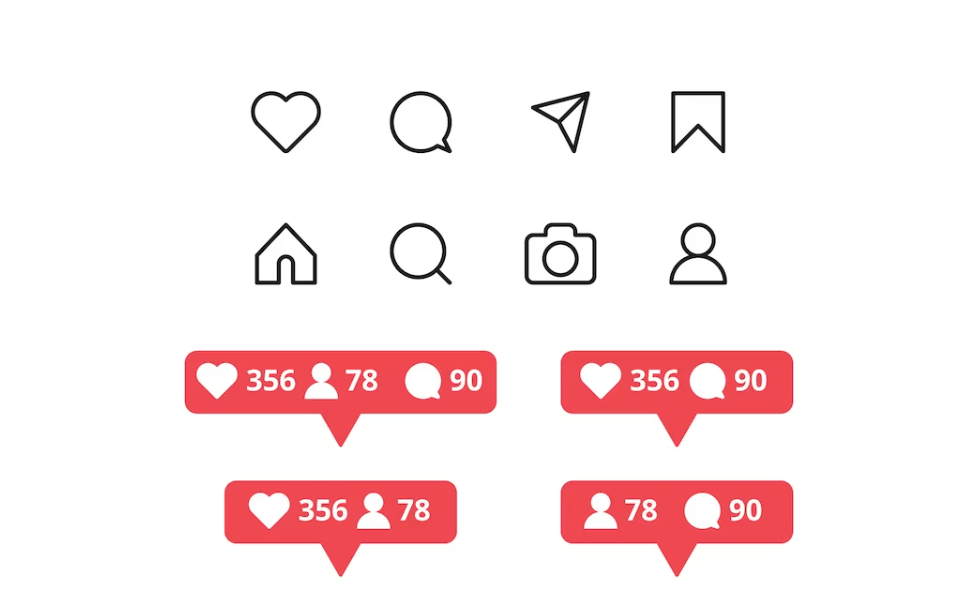
Flagging a message in Instagram’s Direct Messages (DMs) is a positive action that serves to highlight a specific chat, making it stand out from the others. This feature contributes to an enhanced user experience by enabling quick access to important or significant conversations.
On the flip side, flagging a post on Instagram carries an entirely different connotation, and it’s a negative action. Flagging a post equates to reporting it, indicating that the post violates Instagram’s community guidelines, and you do not wish to see it in your feed. This action helps maintain a safe and respectful online environment.
It’s crucial to recognize the clear distinction between flagging a DM and an Instagram post, as their purposes and implications diverge significantly.
If you ever find the need to report an Instagram DM, you still have the option to do so. Here’s how:
- Navigate to your DM section within Instagram;
- Select the chat related to the conversation you want to report;
- Tap on the name of the person you wish to report within the chat;
- Scroll down to locate the settings option and tap on “Report.”
By following these steps, you can address any concerns about the content or behavior within a specific Instagram DM conversation.
Conclusion
In summary, the orange flag in Instagram DMs helps users highlight important conversations, making them stand out. It’s essential to differentiate this from flagging posts, which involve reporting content violations. Clarifying these distinctions enhances the Instagram experience and fosters a safer online community.



